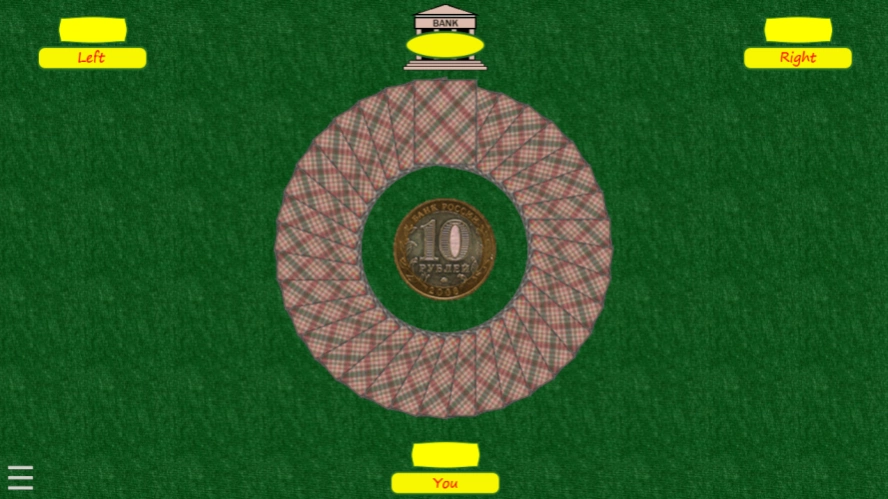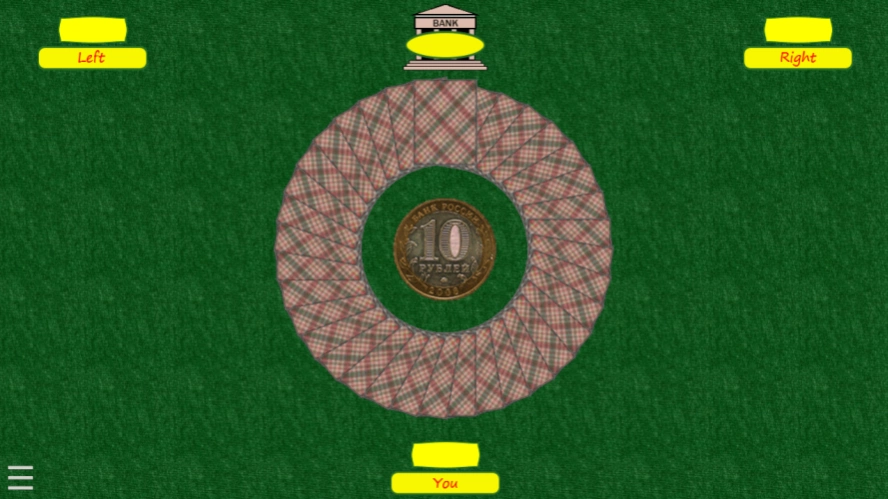Nine 1.9
Continue to app
Free Version
Publisher Description
Nine - Nine card game
Nine. Card game. Play for three. At the beginning of the game, each issued for 100 coins. The game consists of batches. At the beginning of each batch of all players put in the bank for 10 coins. A deck of 36 cards (from 6 to Ace) is distributed to participants of the game. 12 cards each. One of the players - you. Two others - your smartjet. The first goes to the one who got a hand 9 of Diamonds. He lays down this nine on desk. Further, clockwise, mooving next. You can put any 9 or near the card to an already laid out earlier, while adhering to the suit. For example, first player moved, on the table is 9 of Diamonds. The move of the next. He can put a 10 of Diamonds, or 8 of Diamonds, or any other 9. And so on, and even more so ... If you have a card for the move - you must make a move . If there is nothing to move to the bank goes fine - 10 coins and the game moves to the next player. If several cards for travel - you can start to think. The strategy should be based on the assumption that the main goal of the game - as quickly as possible to get rid of their cards. Who did it first - he won the game. The winner takes on its own account all that has accumulated in the bank. Batches are played until one of the 3 coins run out. Winner is the one with the most coins at the end of the game.
About Nine
Nine is a free app for Android published in the Card Games list of apps, part of Games & Entertainment.
The company that develops Nine is Vadim Usov. The latest version released by its developer is 1.9.
To install Nine on your Android device, just click the green Continue To App button above to start the installation process. The app is listed on our website since 2015-12-19 and was downloaded 1 times. We have already checked if the download link is safe, however for your own protection we recommend that you scan the downloaded app with your antivirus. Your antivirus may detect the Nine as malware as malware if the download link to com.yss1.nine is broken.
How to install Nine on your Android device:
- Click on the Continue To App button on our website. This will redirect you to Google Play.
- Once the Nine is shown in the Google Play listing of your Android device, you can start its download and installation. Tap on the Install button located below the search bar and to the right of the app icon.
- A pop-up window with the permissions required by Nine will be shown. Click on Accept to continue the process.
- Nine will be downloaded onto your device, displaying a progress. Once the download completes, the installation will start and you'll get a notification after the installation is finished.